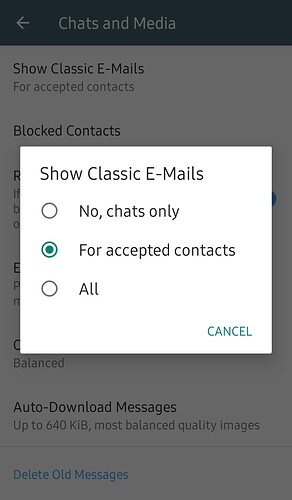Hi, I am trying 1.22.0
The problem remains: no notification for requests.
I was waiting for this, I’m still hoping (before official release)…
I think a notification system for chat requests is important to at least partially achieve compatibility with emails (the ability to add more attachments and notification of receipt of new emails on inactive accounts would still be missing).
The cases in which they are necessary are in the workplace: for example business, it often happens that companies receive requests from new contacts, or from a person who is looking for a job and leaves his CV to many companies and therefore can receive many (hopefully) requests for a job interview appointment or CV integration requests.
There could be many other examples and I think that already in these two cases it is more important to notify contact requests even if spam, rather than losing a job opportunity.
This could (should) be the solution we are waiting.
This happened to me again, I received a contact request and didn’t see it until several hours later.
I only use DC for chats and not for all emails and the fact that contact requests are not notified is creating a lot of problems for me.
I think DC is a very good application and for some time now I have decided to use it as a replacement for whatsapp with friends and family. For this reason I have publicized it a lot and I must say that it works well… once you realize you have a contact request and can accept it!!!
Why do I think it is critical that contact requests are notified?
-
If I tell a friend to try DC and then they try to contact me and I respond after half a day or even a whole day, the first thought they will have after a while is that the app doesn’t work.
-
If the problem is about spam when using DC with “normal” email the current behavior seems to me to create more problems than it solves:
Suppose I get 10 spam emails a day. If I am notified during the day as they arrive I can just open DC and block the contact immediately without wasting time, but if I am not notified and for one day I do not receive or write messages and then I do not use the app the next day I have to check 20+ contact requests and decide whether to block them or not, with the result that the spam problem is not solved but I may have missed important contact requests.
I understand that spam is a problem and that it can be annoying to receive many spam notifications but in this case the problem is upstream and if you receive so much spam maybe it would be a good idea to change email address and provider.
It’s not logical, in my opinion, to think that you have to open the app to see if there are any contact requests, and apparently it’s not logical for all the other existing email clients and messaging apps either.
I was hoping to see notifications for contact requests implemented with the latest update, now I’m hoping to see them implemented in the next one because I personally think that’s currently the biggest usability issue with the app.
If necessary I can open an issue on github, but in the meantime I hope to get some feedback here since the discussion had already started and I hope to have contributed constructively with this post, trying to make it clear what are the reasons for the request.
I agree, probably it is more annoyance to miss contact request than the spam issue, you can always mute app notifications if you are under an “spam attack”, and I also would like to be notified even of spam as soon as possible to take action
It happens to me with work emails that I realize 1/2 hours after a new potential customer asks me for information (speed in response = efficiency) unfortunately, I often notice requests in the evening 🤦
I have the same feelings. I honestly don’t know why Delta Chat doesn’t notify me about new chat requests. So I hope we will have this enabled in the future. Possibly with the option to disable notifications in case of spam attack.
it is possible already to disable the app notifications, or mute a particular chat
Ok, I knew that, but thanks for your reply 
I disagree very much with that. I need the current functionality because I get a lot of scrubs.
Wait, did this change with the new release!? I am getting tons of notifications from scrubs trying to email me that I wanna block! Halp!
This should just be a setting, probably. It’s clear from the thread that there are people who actually want a notification from every single new person. But, for me, the way it used to work, to only get notifications from people I’ve approved was the reason I started using Delta in the first place.
There are three kinds of people in this world:
- Those who get to blong a notification at me
- Those who are muted and whose chats I only see once I open the app
- Those who are blocked altogether
I don’t want randos to default to category one! I don’t have any other messenger apps, I’m on all email all the time. My fave peeps need to be able to get ahold of me even during the 24/7/365 spam attack that is my life.
The “screener” that HEY email has, the fact that Delta Chat had something similar was a huge selling point for it 



I do wanna read all the category two mails, but, like, once a day or something. Not at the drop of a hat.
I don’t wanna come across as entitled. I know Delta Chat is the product of a lot of hard work,  thank you.
thank you.
I want to show the emails for new contacts when I am in Delta Chat, but not get alerted for them when I am not.
Notifications for incoming contact requests were added here:
Now an option is needed to disable it back.
The notification badge fo the account not in use (in the account switch panel) appears only with accepted contacts, not for the requests.