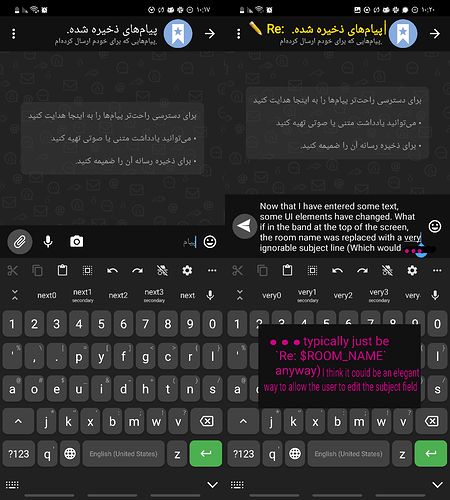I have a very simple UI idea. I hope this gives people some direction. See for yourself:
This really just builds off of the prior decision— that the group title and the email subject should be one and the same. I like that idea. I just found a couple of instances where there needs to be something additional.
Firstly, we’re all likely aware of the case of one-to-one direct messages. For these messages, we do not want to change the group title. If we did, we would just have to remember which title corresponds to which contact, and the inbox would no longer list messages according to the names of the other parties. And yet, the default subject isn’t good. The default subject is even worse in my case, because my device is in the persian language, and DC translates the default subject. Because of this, when I email someone directly, they receive a message with subject «پیام ازAnastázius»… Yes, it is even missing a space, not to mention that most of my contacts don’t know how to read «پیام از». We have to be able to change the subject in direct messages without changing group title.