m707
1
I use various e-mail addresses most common for private use is a @gmx.net address. However, I store all my e-mails on a private imap Server (dovecot).
imap: my.FamilyServer.home/User: joe/pass: foo
smtp: mail.gmx.net/User: joe@gmx.net/Pass: bar
I can’t configure different user names for smtp and imap right?
—cut—
Error: (os error 10060) Trying smtp: mail.gmx.net@smtp.gmx.net:587 security=Starttls certificate_checks=strict oauth2=false socks5_config=None… Error: SMTP failed to connect: permanent: Authentication credentials invalid Trying smtp: mail.gmx.net@mail.gmx.net:587 security=Starttls certificate_checks=strict oauth2=false socks5_config=None… Error: SMTP failed to connect: permanent: Authentication credentials invalid
—cut—
Is this just not implement in the UI (and can be avoided by editing some config file) or a general issue ?
TIA.
m707
2
Just installed the app on my android phone, where the options I need are offered. Everything works as expected, sorry for the noise.
PS: It’s missing in the Windows client.
Hocuri
3
In the Windows app, there should also be a button “Advanced” when logging in, and you can click it to specify the IMAP/SMTP servers.
m707
4
Yes but I didn’t found an option to configure different user names for SMTP/IMAP in the windows UI.
Simon
5
Sure its not just IMAP and SMTP “Login Name”?
m707
6
I have no Windows machine at hand (weekend). I will check again tomorrow and keep you informed. THX
m707
7
You are absolutely right. Don’t know, what I missed when opening this question  , but works here now, too. sorry.
, but works here now, too. sorry.
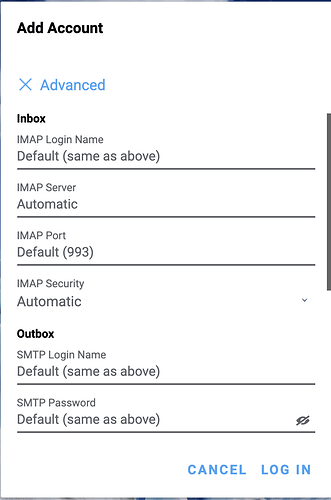
 , but works here now, too. sorry.
, but works here now, too. sorry.