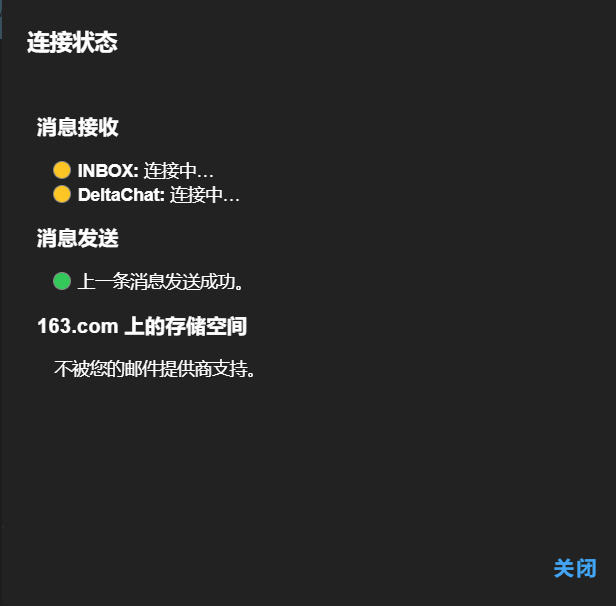I can log in to my 163 mailbox normally, but I can’t connect to my inbox.This is true on both Windows and Android.
Could you provide a log? Which version of Delta Chat are you running?
Thank you for your reply!
I can’t upload attachments. Here are the shared links to the two log files.
The delta chat desktop version is v1.40.4.
Thanks for the report, I opened an issue:
According to the logs, it seems connection is actually successful, but reporting of the connectivity status is incorrect.
Could you confirm that sending and receiving messages actually works despite this bug? Then we can be sure that there is only a bug with connectivity display.
After testing, sending and receiving emails is indeed normal.
But it will take longer than usual to receive the message.
For example, Outlook mailbox can receive messages quickly, but 163 mailbox needs to wait for a while.
I’m not sure if this is my imagination.
This is because 163 does not support IMAP IDLE extension needed for the server to push emails to Delta Chat. Because of this Delta Chat has to check for new emails once a minute, which is not really good for chatting.
Thank you very much for your reply, I understand.
It is normal for 163 to be unusable, as most Chinese email systems no longer support third-party email software, and newly registered email systems cannot open related protocols.