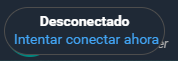I don’t like the behavior of the Connectivity Toast, that annoying squarcle in the bottom left.
I think it should only appear when connecting, updating or not connecting (e.g similar to Telegram). You can access connectivity info from Settings menu ![]()
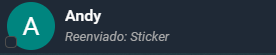
The border-radius of 4px doesn’t look good either
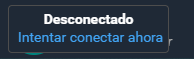
I would prefer a “pill” style