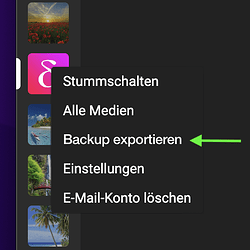Expected behavior
Backups can be created using the context menu of the account switcher.
Actual behavior
Backups cannot be created via the context menu of the account switcher.
Explanation
Regular backups are important. So far, a user has to create a backup via settings.
With many accounts, this can be very tedious. Apart from that, a backup is actually not a setting.
Using the account switcher’s context menu would make creating backups much quicker and more convenient. Basically, this would also make sense in the other versions, but in DC-Desktop no change to the UI would be necessary apart from an entry in the context menu.
Users who have not been using DC Desktop for a long time will probably first look for the export feature in the settings, as it is there in the other versions. Therefore, the function should still be accessible via the settings. But for more experienced users with many accounts, it would be a big advantage if they also had the option to do their backups via account switcher.
In the example image, I placed the feature in the middle of the context menu because the two functions above it are probably used more often and the settings are more likely to be accessed via the gear icon. There is also a lower risk of accidentally clicking on “Delete Account”.