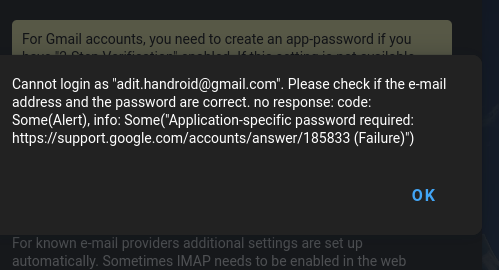Delta Chat version
Delta Chat Desktop 1.44.1
Expected behavior
normally it should be login into gmail account chat pages
Actual behavior
can’t login into my account and there is error with this kind of message : Cannot login as “adit.handroid@gmail.com”. Please check if the e-mail address and the password are correct. no response: code: Some(Alert),info: Some(“Application-specific password required: Sign in with app passwords - Google Account Help (Failure)”)
Steps to reproduce the problem
- Open delta chat apps
- Login into my account
Screen snapshots
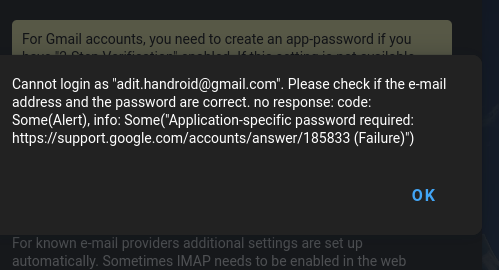
Debug logs
Logs
<!--
If applicable, debug logs can be copied from within the Delta Chat app:
Open the _Settings_ menu -> _About_ -> _version number|Info_.
Alternatively from the Android system log:
` adb logcat -v time -s DeltaChat `
This log contains private data (e.g. mail address, provider information) which shall be removed or anonymised prior to posting.
-->
Have you followed the instructions on Gmail - Provider Info ?
Yes but when I try login with my outlook account it was login succeedly, do you have any explanation about that ?
Did you log in to Outlook by clicking “allow” like here? This won’t work on Delta Chat desktop.
You need to follow the instructions.
An alternative is to log in with Delta Chat Android and then “Add second device” for desktop (though I’m not 100% sure this will work).
I don’t clicking allow and follow the instructions and I don’t need to add any gmail account into my outlook account too
I was just input my outlook account username and password that’s it
Oh. I thought you meant that you logged in to Gmail through Outlook.
Well, the explanation is that the Outlook service is set up such that you don’t have to do anything and you can just log in, and Gmail is set up such that you have to tweak some settings to make it work with Delta Chat or other email clients.
So, again, what you have to do to log in to Gmail with Delta Chat is follow the instructions Gmail - Provider Info
Test this.
DeltaChat with gmail account
Requirements: Google account with 2-factor login.
- Download and start DelatChat - Get Delta Chat - Delta Chat
- Log in to Google/App passwords via this link - https://myaccount.google.com/u/0/apppasswords
- Create a new app (DeltaChat) and then press “Create”
- Save the password!!! It is used for login to gmail from DeltaChat.
- Log in to gmail from DeltaChat. Press → LOG INTO YOUR E-MAIL ACCOUNT → Fill in the gmail address and the password (from #4).