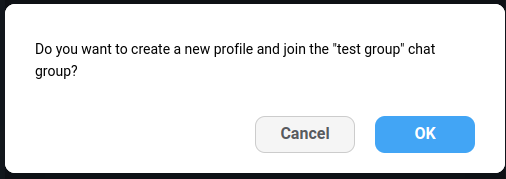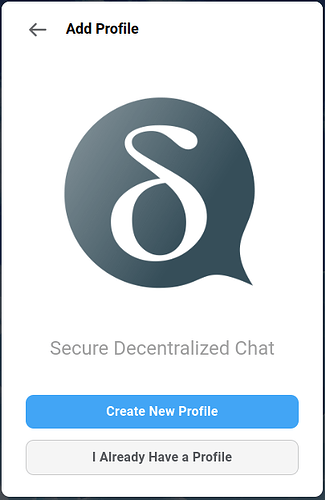When account is configured, we have a QR scan button next to the search bar both on Android and on Desktop. But if there is no configured account, I need to go either to “Use Other Server” → “Scan Invitation Code” or “Add as Second Device”. On Desktop with the QR code scanner from “Add as Second Device” option I managed to scan an invite link and got this:
It would be nice to have a QR code button somewhere on this screen:
It is probably more important for mobile apps, but we generally want to have the same UI on all platforms and Desktop can be used on Mobile Linux, so having a QR code button on desktop would be nice too.