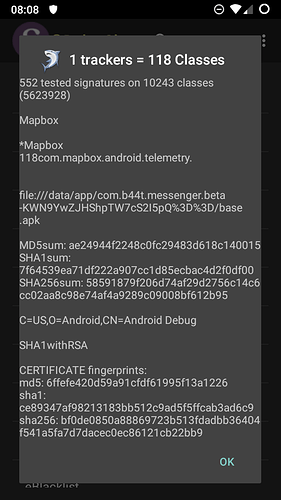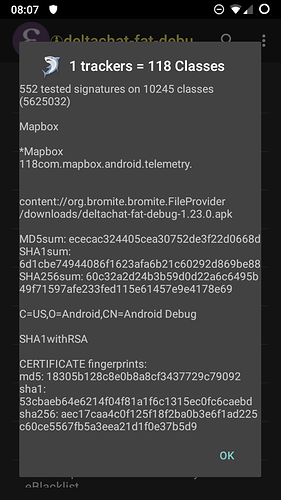but what I am saying is not to treat every email of an unaccepted contact as independent but to group them all, this would be better when dealing with spam or lots of messages, to have the contact request view to look just like the normal chatlist view, just like Spike does, it is better to group them as a chat list than a messy bunch of bubbles messages
Yes, that’s what I gathered from
and fully agree.
Reusing the chat-list view for the list of emails, now that’s a darn good one! ![]()
Why has nobody thought of that, very nice! Just thinking of how it can ease manual checking and management of the emails. (Not withstanding, of course, a different default download policy (headers only), also-delete-on-server by default, and other email clients managing and deleting messages in the inbox.)
Good proposal 
But in every case there should be a hint of new messages into that.
For me that’s the main thing in the moment!
So, as I see, we will have a chat list with accepted contacts and another chat list with “contact requests”. I think you could access each of them, just by sliding the lists, to the right or to the left so as not to complicate with more buttons.
Yes. Having the option to turn on/off notifications for “Contact Requests” would be awesome.
Having notifications for “Contact Requests” that’s the first target to reach.
We have this discussion for years now.
Ok.
I’m also linking here to a post I just made on another thread but I think it’s relevant:
I think this could be implemented without much fear, DeltaChat by default, is configured to interact only with users who use DeltaChat, this feature by itself is a powerful spam blocker, if a user changes this configuration and decides to allow DeltaChat to receive all emails, then the user will have to assume the possible consequences,
Notifications will be displayed for messages arriving into contact requests chats in the next version (core version > 1.60).
Finally, we should be there at least in the near future, as I understood it.
But I’d really like that if I choose the “All emails” option, that the ‘Request’ can be completely disabled, because it’s unnecessary in this case, especially if the senders of the emails are people who are in the address book.
Why do I have to accept someone if they are already in my address book?
It doesn’t make sense
But I’d really like that if I choose the “All emails” option, that the ‘Request’ can be completely disabled because it’s unnecessary in this case
read receipts are not sent to unaccepted chats.
for known contact, yes, maybe chat requests could be bypassed - on the other hand, it is only one simple tap, so, if in doubt, it is probably better as it is now ![]()
Absolutely not!
I’m sorry, but why do I have to do something extra that has no reason to be, if I have already accepted my contacts by putting them in the address book?
I really don’t understand this contorted logic!
And moreover, this thing forces me to go and check the client several times a day to verify that there are contact requests from people I know, with the risk of not answering in time, maybe to urgencies!
nonsense!!! ![]()
This problem should have been fixed since now, in the latest nightlies, contact requests are notified. One reason why it might be useful to keep the need to accept the contact request even when using delta chat for all emails would be to give the option to immediately block spam messages.
You don’t have to do any big effort, it is just one tap away, it has zero cost, your issue is that you don’t get notifications for contact requests, that is the real issue and it is fixed already, you have to wait for the next version ![]()
that you have a contact’s email in your address book it doesn’t means by any means that you want to receive their messages in Delta Chat, indeed I bet most of your email address added in your address book were not added because you wanted them to use with Delta Chat, you might want to receive their classic email in another app, if they are auto-accepted by default, then you will have to manually block that contacts, while the other way around you just have to tap a button and start typing your message, in the same screen, you don’t have to go anywhere so it is not like you have to do any effort,
best regards,
adb
Yeah, in fact I started to use the nightly versions (1.23.0) and I noted that every contact request plays the notification sound…at last!!!
At least now is usable and is possible to use as main and only email client!
I cannot update the nightly apk, both the fat and gplay versions.
I noted that every apk builded every day, has different signature.
Is this intentional?
Because in this way, I should have to uninstall and reinstall latest build, and not update it which would be better
Yes, and it is because of the different signatures that you cannot upgrade.
I don’t know, but I think so even if I don’t know why. Maybe some of the developers can explain it to us?
This is one of the reasons why I was proposing the possibility to backup all accounts: