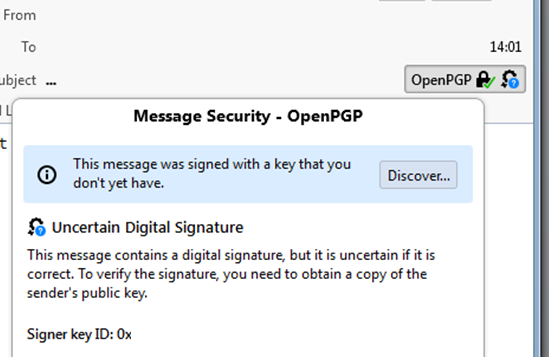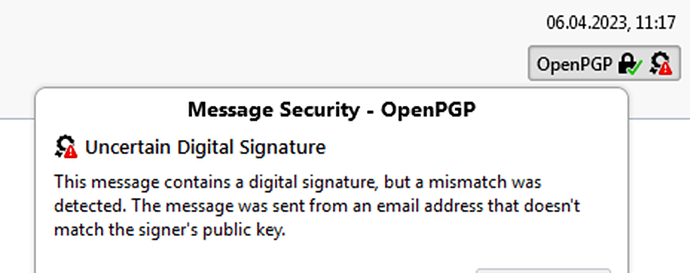Hi there,
I have got a problem with the PGP keys created/used by Delta.Chat after I changed the e-mail-address I am using. Inside Delta Chat I can see no difference. But when I open such a chat e-mail in thunderbird (like a non-DC-recipient would do) I see a warning that the message is not correctly signed. At first the warning got a red symbol with a severe text telling me that the address was incorrect. In newer messages the warning symbol is blue with message telling me that the key is unknown. So I guessed Delta Chat have changed the key in the meantime [edit]but it seems I was wrong at this point, please see below[/edit]. (Please see the screen shots at the end for the complete messages.)
After I recognized [edit] thought [/edit] that the key seems to have changed, I exported it in the app, synchronized it to the computer and tried to import them into Thunderbird for the warning message to disappear. Unfortunately the exported key files are identical to the former ones of the e-mail-address I used at the beginning.
That changed my view of the problem. First I thought the key wasn’t changed and I wanted to ask how to expire and replace it, now I don’t know how to obtain a copy of the new key. When the export button in the app (android) does export the former key, I guess there is a bug in the app? Or will it export the new key after an expiry period of the old key that I don’t know? [edit] Now I think I was right in the beginning and the key hasn’t changed. Or was it changed and both keys are used alternately? [/edit]
[EDIT]
I guess I am wrong? Because of the cited message in Thunderbird I thought the key was changed. Was it? I am not sure anymore because I noticed that in messages send after I wrote this thread I saw that Thunderbird shows the same message as in older messages (the red warning sign as seen in the first screenshot below). Does DC uses two different keys at the same time? I am a bit confused right now.
Can I somehow tell (force) Delta Chat to expire the key it is using so that it will create a new one? For example by deleting some files in the config dirs? I appreciate any ideas and help ![]()
[/EDIT]
Delta Chat version
1.36.2 (android)
Expected behavior
the app uses new keys after changing its email address (as the address is part of the key) and exports files of the current key.
Actual behavior
the app exports files of the old key.
Steps to reproduce the problem
- set up delta chat with an email address A
- export the keys and save them for comparing.
- tell delta chat to use email address B in the future
- delta chat sends messages using address B and the key of address A
[Steps 5 to 8 removed because I guess I was wrong thinking DC would create a new key.]
Screen snapshots