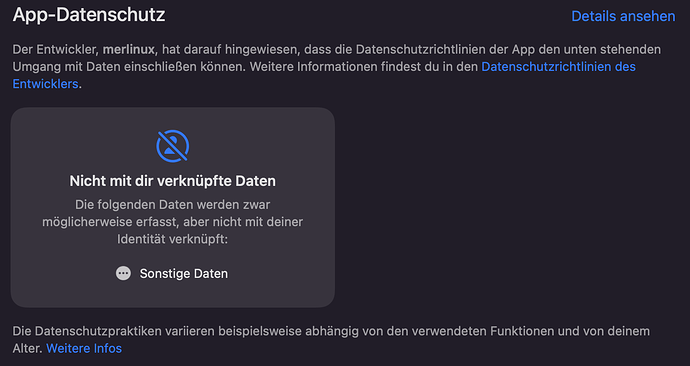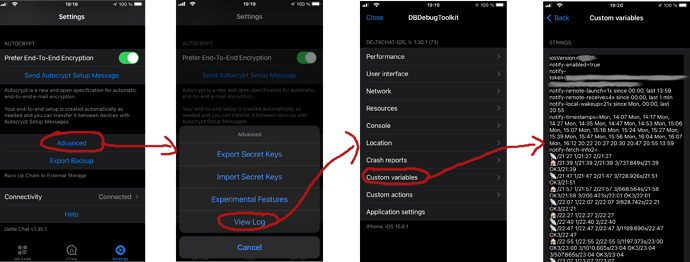Hello ![]() ,
,
I recently noticed on Apple’s App Store that DC-Desktop collects some data as opposed to DC-iOS.
It would be interesting to know what data that is. Since it’s the desktop version, it can’t actually have anything to do with the Heartbeat server.
we did it because of mapbox (the map for the experimental opt-in location streaming feature), basically nothing to worry about. the iOS app has no map yet. mapbox already made some problems with the fdroid release on android, we aim to replace it sometime.
also the heartbeat server does not really collect data, it just has a list of all tokens that are subscribed, currently it’s rather simple: GitHub - dignifiedquire/notifiers: Notify devices
Thanks for the answer.
Will you replace Mapbox with Open Street Map in the future?
I think the project has now become a good alternative to Google Maps,
except for the missing satellite images.
MetaGer also integrated the map service a few years ago.
Does DC-iOS actually use the Heartbeat server automatically?
I don’t think that DC is checking for new messages more often in the background now.
It uses OSM data, it’s just the question where the image tiles the map is made of come from, in this case its the Mapbox servers. (which thus could potentially track you theoretically (what area of the map are you loading), I don’t know if they do)
for the shorten we think of replacing it with leaflet and in the long-run we consider using peermaps (https://peermaps.org) when it is ‘done’/mature enough to be used in production
If you have enabled it in the settings, I guess it’s on by default these days.
I use it daily, sometimes I get notifications, sometimes not, there still might be bugs in our code left, so I wouldn’t instantly only blame apple. If you have problems with notifications you could send us your logs and the content of the custom variables screen inside of the debug toolkit:
I can’t find this setting in DC.
In the last few days I measured the times again until new messages were displayed.
It varied between a few seconds and 15 minutes.
So the heartbeat server works as it should.
A while ago it often took much longer.
Maybe it’s because I recently reinstalled DC.
This means that my post about a push workaround is practically no longer relevant. ![]()
I’m not sure if I understand the heartbeat server concept correctly:
DC generates a token and sends it to the server.
Then the server sends a signal every 15 minutes for iOS to wake up DC to check for new messages.
Is that correct?
Even if no relevant data is transmitted with this method and it is very practical, the function should be able to be switched off in the settings. Simply to give users full control over the app.
DC advertises that it does not operate servers. The heartbeat server is not mentioned in the FAQs.
If a user then finds out about it and cannot switch off this function, this could perhaps generate a certain amount of suspicion.
The privacy policy does mention the server, but most people probably won’t read it.
Thanks for the offer.
What does the house and satellite dish symbol stand for?
ist now included in the general notification setting It seems.
I think every 20min, but could be also 15min IDK
feel free to add it, it’s a public document deltachat-pages/en/help.md at main · deltachat/deltachat-pages · GitHub
you have most of the info already (including the sourcecode link GitHub - chatmail/notifiers: Notify devices) , also maybe you find also other things that could be improved in the FAQ.
If they are concerned about this that they should not use apple at all, really it’s so annoying these days with iCloud apple uploads downloads from safari there by default, and its hard to find the setting to disable that stupid behavior, why should I want that as a default in the first place? they are really trying hard to sell extra iCloud storage.
Also I still haven’t figured out how to add a local calendar that is NOT synced with iCloud, maybe possible with 3rd party apps IDK. so I really don’t think this will ever be an issue we should focus on. If you don’t want it waking up your device just disable background sync and notifcations for DC in the iOS system settings.
![]() local wakeup
local wakeup
![]() remote wakeup from hardbeat server
remote wakeup from hardbeat server
Ok, then my proposal is practically already integrated. ![]()