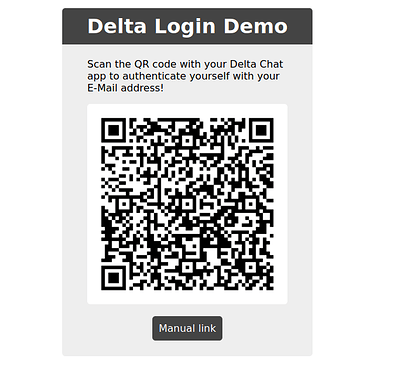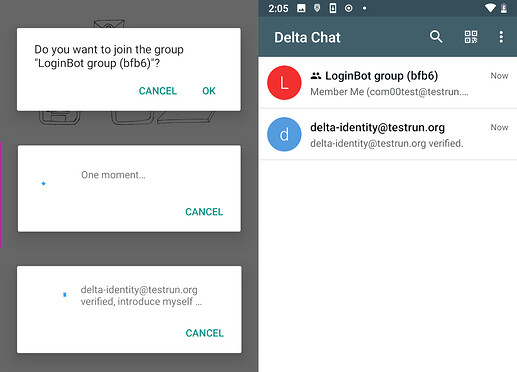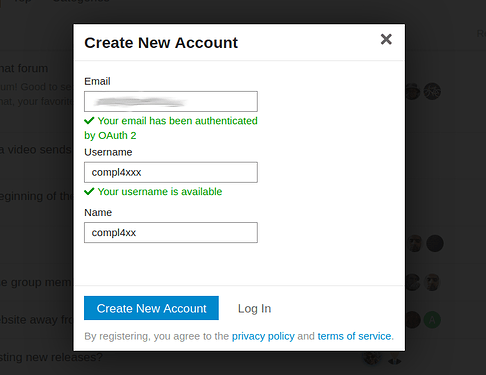The Discourse Login Bot - login to this forum with just a QR code!
At our Delta Chat hackathon in November, we developed a neat authentication tool. It enables you to easily login to this forum or create an account by just scanning a QR code with your Delta Chat app. This works with other discourse forums as well.
What is it good for?
Imagine you need help with Delta Chat, found a bug, or want to propose a feature. You go to this forum, and want to open a topic to discuss it with the others from the community. But first you need to create an account, make up a password, wait for a verification mail - it’s just too much of an effort.
If you have a GitHub account, like many Open Source developers do, you can click on “Login with GitHub”. It’s the same as “Login with Facebook, Twitter, etc.” on other platforms, which we don’t offer for privacy reasons. But now you can also choose “Login with Delta Chat”.
How can you use it?
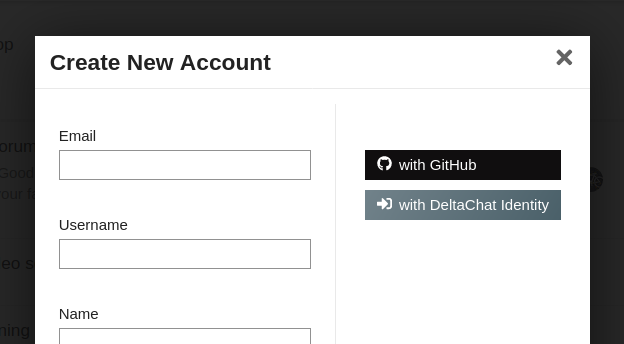
On support.delta.chat, click on “Sign Up” to create an account.
Then you get redirected to login.testrun.org, our authentication server. It shows you a QR code. Scan it with your Delta Chat Android/iOS app:
Scan the QR code with your Delta Chat Android/iOS app to authenticate yourself.
Now you get prompted on your phone, whether you want to join a group - that’s normal for now. You can just tap on “OK”. In the background, it exchanges some mails to verify you - a bit like a verification link in an E-Mail, but fully automated. Afterwards you have two more chats in your chat list - you can leave them, ignore them, for now it’s only necessary that they are created.
The steps it takes on Android - in our current prototype, this is not yet optimized.
It takes a few seconds, then you get redirected to the forum, where you can choose a username. It suggests the username you use for Delta Chat, but if you want to pick a different one, go for it:
It takes only one click to create your account, the username is the same as in Delta Chat.
That’s it! Now you can use the forum as you want. Ask questions, help others, discuss feature requests.
What’s the innovation behind this?
Most of this is not very new. OAuth2 is an established standard and has been around for a while. “Login with Delta Chat” uses it just as well as “Login with GitHub”.
The main innovation is the QR code - you can use your phone to login quickly, on other computers as well. This gives a whole different feeling to logging in; just scan a QR code and you’re done. No passwords necessary.
With this authentication method, the E-Mail address of the contact is available directly, which is used by almost every internet service for identification. The biggest difference between Delta Chat and other messengers has always been that we can use the advantages of the E-Mail network.
For now we only set it up with our Discourse Forum - setting it up for other Discourse instances is easy though. (If you want to set it up for your forum, take a look at the installation docs). In theory, it could be used for any web service - ownCloud, Mastodon, or other decentralized services are well suited for this.
But the most important advantage is in terms of privacy. You don’t have to tell Facebook or GitHub (Microsoft) that you are using our Forum. You don’t have to give any application access to your Facebook or GitHub account. This is just between your E-Mail account and us.
Try it out: sign up for this forum or connect to OAuth2 in your account preferences!