yesterday own server tls expired, but delta no warning or similar message.
new session always check the certificate and domainname for mitm attack prevention.
You can open your account configuration (where you can change the login and password) and switch the setting “Certificate checks” to “Strict” manually.
By default it is set to “Automatic”, which means different things for different versions of Delta Chat, but is gradually hardened. For all accounts configured with the recent versions of Delta Chat (e.g. Android 1.62.2) this means strict if a valid certificate was present during the initial configuration. It is also always strict for most of the providers from the provider database https://providers.delta.chat/
I set to strict and close-open d.c. no warning. connected and running.
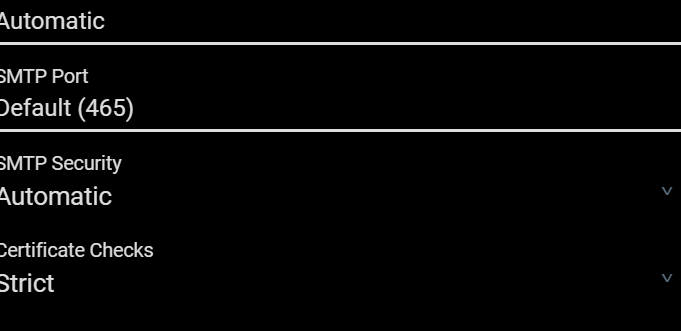
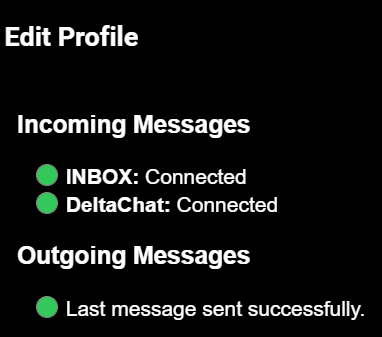
version, d.c. setup desktop 1.25.2
You set it to Strict and click “OK”, and the reconfiguration runs successfully?
Could you check the log, what does it say about entered_account_settings and used_account_settings near the top of the logfile? Should be cert_strict both for IMAP and SMTP.
Opened an issue by the way to make this more visible: