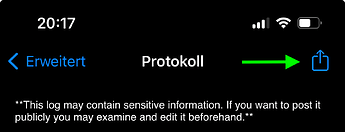Recently I had two ideas on how to improve the log screen in DC-iOS.
Hide keyboard:
If a user wants to mark the log, the keyboard opens.
This means that the lower part can no longer be marked and copying the entire text becomes cumbersome. A large part of the upper log must first be deleted so that the lower part becomes visible. Unfortunately, iOS does not offer the option to mark an entire text at once.
That’s why I think it would be better to hide the keyboard.
On the other hand, the log can also be edited using the keyboard.
However, this is also possible outside of the app.
Another option would be to close the keyboard by tapping on an empty area like in most messengers or by swiping down.
Share the log:
I think it would make sense to add a share button to the log screen.
This would allow users to forward the log directly, copy it to the clipboard and save it as a file.
Example image: