For this first time when i run the app into device crashes (file not found) at:
System.loadLibrary(“native-utils”);
so i tried to configure the project , but when i tried to run ndk-make.sh i got this error :
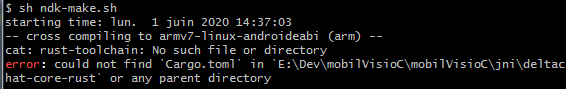
For this first time when i run the app into device crashes (file not found) at:
System.loadLibrary(“native-utils”);
so i tried to configure the project , but when i tried to run ndk-make.sh i got this error :
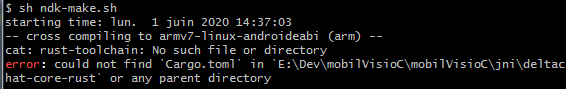
Why do you try to compile DeltaChat yourself?
seems there are some missing files, you don’t have the deltachat-core-rust sub-repo: https://github.com/deltachat/deltachat-core-rust/
i have not Docker and i do not know how to use it , so i tried to follow manual instruction.
for that i:
1- cloned the deltaChat android
2- follow this link to install rustup https://medium.com/visly/rust-on-android-19f34a2fb43
3- try to run nd-make.sh
=> i got the given error
do i have to clone this repo either ?
You did not answer my question on your intention, @salim-lachdhaf
It depends on your intention whether we will help you or not.
If you are trying to sell a clone of DeltaChat we are not going to help you (for free), for example.
On the other hand if you want to contribute we will help you of course. 
no you have to follow https://github.com/deltachat/deltachat-android#check-out-repository to pull the sub-module, too.
@Simon in the further future , yes , i’m thinking to create a custom pro version (to sell) with advanced new features, but for now i will contribute or simply understand the current version …
Please talk with merlinux(email: delta@merlinux.eu) about your plans to be on the safe side legally. (when you start with your “pro” version)
Two important points:
DeltaChat is trademarked so it can’t be used (without permission from merlinux)@Simon thank you. I will contact merlinux.eu onces everythings works fine and i finish my features and decide if i will continu with the plugin.
i followed your instruction for cloning and it seems my issue, but now i got a new error:
and this is my ...NDK\toolchains\llvm\prebuilt\windows-x86_64\bin file content:
Any help please ?
I would try to do it on Ubuntu Linux instead of doing it on windows or just install docker or podman, everything else seems to complicated and I don’t have the time to research how to do install something on windows (as I don’t use windows anymore).
Maybe https://chocolatey.org/ could help you to install something. But as I said stick to the docker container and you will have less problems, there is a reason we made it.
thank you 
Recently build process was streamlined even more and scripts/install-toolchains.sh was added, so it should be even more difficult to mess up toolchain installation now when not using docker. It’s still possible that libsqlite3-sys build script does not work well with linux cross-compilation on windows.
I know it’s a late reply, but answering in case someone runs into similar problems later and finds this topic.