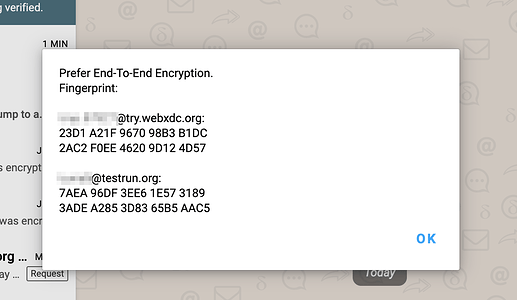version: 1.30.1 desktop linux
If you are not near the chat partner, you can check the status manually in the “Encryption” dialog (user profile on Android/iOS or right-click a user’s chat-list item on desktop):
https://delta.chat/en/help#how-can-i-verify-cryptographic-status-with-a-sender
I can’t find this. Right clicking a chat message has “Message Details” but that just has a bunch of text.
Right clicking the private message chat on the sidebar has “Show Encryption Info” but that’s also just text.
I don’t see an option in the user profile menu either.