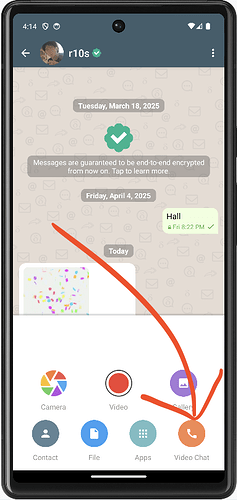Delta Chat version
1.56.1 on android
Expected behavior
I believe I must be missing something trivial, or the deltachat doc is misleading:
The docs sais, setting the video chat instance to e.g. https://meet.jit.si/$ROOM would enable video chats. But after that I don’t see any icon or similar to start a video chat.
Actual behavior
No icon or similar to start a video chat.
Steps to reproduce the problem
Just follow the docs and enter the jitsi URL for video chats. Then try to start a video chat. How?
Screen snapshots
Debug logs
Logs
<!--
If applicable, debug logs can be copied from within the Delta Chat app:
Open the _Settings_ menu -> _About_ -> _version number|Info_.
Alternatively from the Android system log:
` adb logcat -v time -s DeltaChat `
This log contains private data (e.g. mail address, provider information) which shall be removed or anonymised prior to posting.
-->