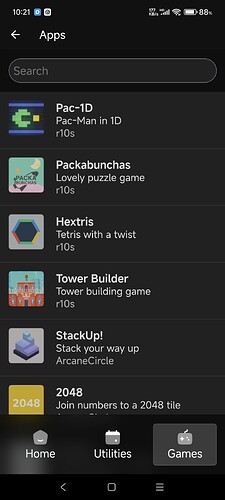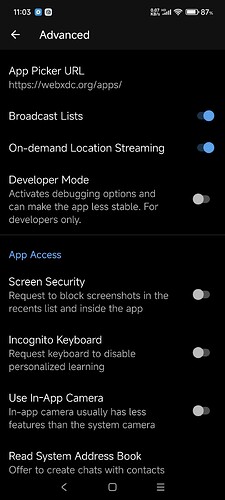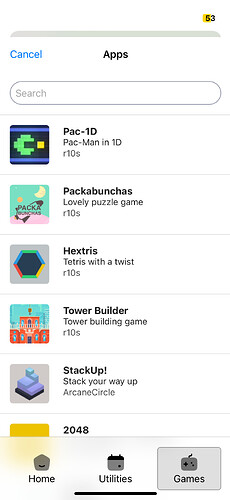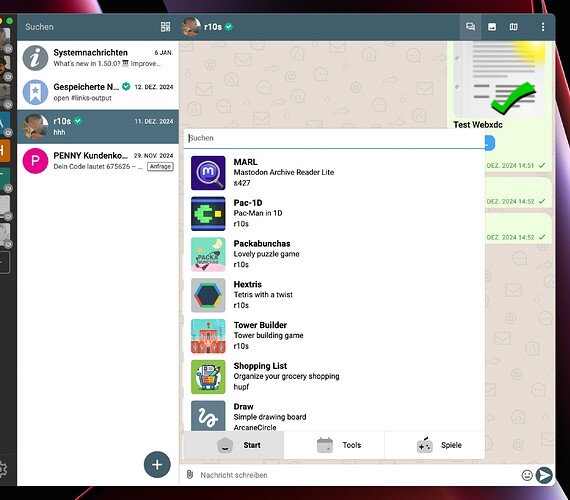Right now we have to download WebXDC apps from a web page and then attach them to chats using the attachment > file menu. I’m thinking about a more user-friendly and discoverable method.
Perhaps in the Delta Chat settings there could be a field for “WebXDC app repository” where users could enter something like: webxdc apps
Maybe that’s the one that’s there by default or is suggested just like the video call server setting has a suggestion.
The repository URL could have some text file like JSON or XML or whatever that the Delta Chat client downloads and formats into a list of the WebXDC apps with thumbnails and descriptions or whatnot. The Delta Chat client can use that to create an app selection screen that users can scroll through, choose an app, and insert into the chat.
By having a WebXDC repository URL field in the settings, anyone can make a repository server that any user could add to that field to create an apps menu.