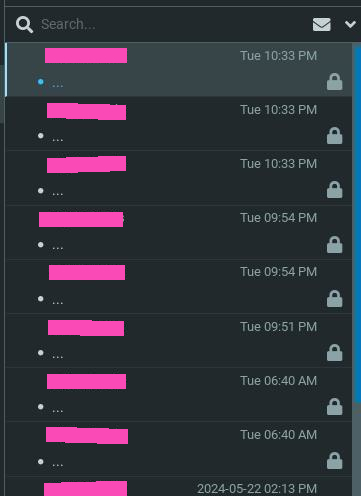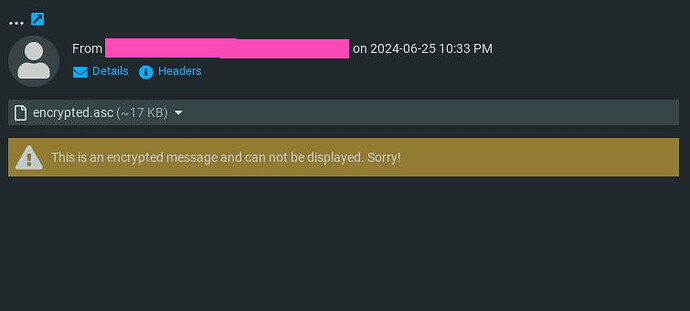In some instances, I use Delta Chat for a preexisting email account that was in use before adopting Delta Chat. Some correspondence must be shared between two or more email clients, and it’s necessary sometimes to reply via a non-Delta Chat email client to a thread started on Delta Chat, or vice-versa.
When checking the correspondence from Delta Chat in another client, I discover dozens of blank emails holding a .asc attachment. I haven’t tried decrypting these yet with available keys, I figure it’s probably a shorter route to inquire here first.
My concern is that these emails are somehow necessary for communications and that if I delete them or relocate them, it will break threads or otherwise somehow prevent communication with a user.
This didn’t happen in the past. Admittedly, I haven’t been staying as up to date with development of Delta Chat as I’d like to.
I’ve read a little here in preparation for this post, and it seems that these emails may be some kind of contacts sync feature, and that using Delta Chat with other different clients isn’t recommended now.
It would be very bad to trend in a direction where Delta Chat can’t be used in conjunction with other email clients without complication, awkwardness, or danger. Part of the significant value of using SMTP for a messenger protocol is its portability across different environments.
Also, it would have been wise to notify users as to why these messages were going to start appearing before, or as, they rolled out, rather than saying “you weren’t meant to look in those folders anyway” or “you should only be using Delta Chat with a dedicated email account” after the fact. If at all possible, these emails should be explained carefully somewhere.
Delta Chat version
1.46.5
Expected behavior
not getting spammed by unexplained, mysterious emails
Actual behavior
dozens of emails with no content and unreadable encrypted files suggesting that messages are somehow being missed by way of some incompatibility
Steps to reproduce the problem
- send an email from Delta Chat on mobile
- check email folders for the account in question on any other email client
- discover dozens of unexplainable emails
Screen snapshots