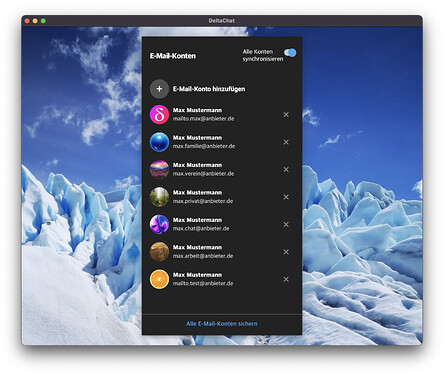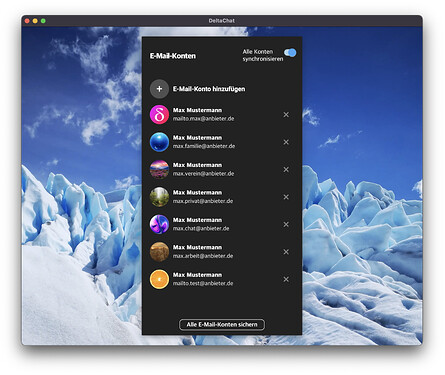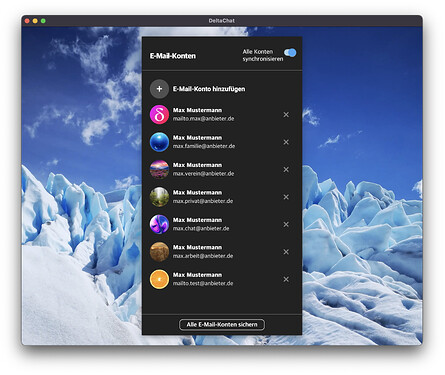Expected behavior
The backup feature is found in the account switcher.
There you can choose whether you want to back up all accounts at once or individually.
In DC-Desktop, you can save individual accounts by right-clicking on their profile picture.
Actual behavior
So far, the feature is in the settings and you can only back up one account at a time.
Explanation
It is likely that most users use multiple email accounts for DC.
So far, it’s been a little tedious to back up each account individually.
So it would be very useful if you could save them all at once.
The accounts should then be stored individually in a TAR archive as before.
I think the switcher is the best place for this as accounts can also be created and deleted there.
Also, a backup isn’t actually a setting.
Example Images
I created some mockup images for DC-iOS and DC-Desktop.
DC-iOS:
version 1:
version 2:
DC-Desktop version 1:
DC-Desktop version 2:
DC-Desktop version 3: