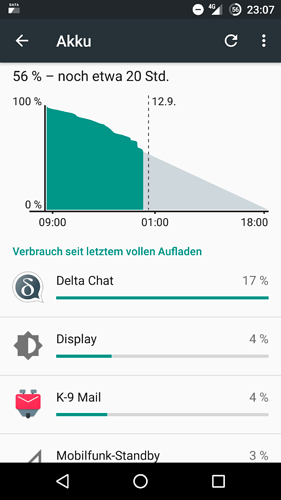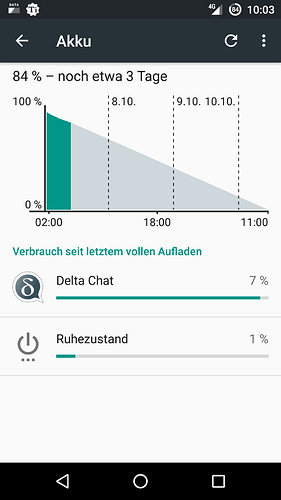Delta Chat version
v0.20.0
Device
Fairphone 2 with Android 6.0.1
Expected behavior
App should not use so much battery capacity
Actual behavior
Delta.Chat drains the battery: in the battery statistics of the operating system Delta.Chat uses most of the capacity, far more than any other app and I have to charge the smartphone more often as before without Delta.Chat.
Steps to reproduce the problem
- install Delta.Chat
- setup Delta.Chat
- wait and watch the battery draining …
Screen snapshots
Debug logs
Logs
© 2017, 2018 Delta Chat contributorsChats: 11
Chat messages: 21
Messages in contact requests: 197
Contacts: 730
Database=/data/user/0/com.b44t.messenger/files/messenger.db, dbversion=40, Blobdir=/data/user/0/com.b44t.messenger/files/messenger.db-blobs
displayname=Martin Milinovsky
configured=1
config0=martin@milinovsky.at martin_@milinovsky.at::imap.world4you.com:0 martin_@milinovsky.at:0:smtp.world4you.com:0 0
config1=martin@milinovsky.at martin_@milinovsky.at::imap.world4you.com:993 martin_@milinovsky.at:***:smtp.world4you.com:587 AUTH_NORMAL IMAP_SSL SMTP_STARTTLS
mdns_enabled=1
e2ee_enabled=1
E2EE_DEFAULT_ENABLED=1
Private keys=1, public keys=2, fingerprint=
D1CE 3DF7 18CB AC38 53F0
7160 908C DF13 EEF1 237A
Using Delta Chat Core v0.20.0, SQLite 3.23.1-ts1, libEtPan 1.8, OpenSSL 1.0.1t. Compiled Aug 15 2018, 15:46:32 for 32 bit usage.
Log excerpt:
22:40:31 IMAP-IDLE ended.
22:40:31 IMAP-jobs started…
22:40:31 IMAP-jobs ended.
22:40:31 IMAP-fetch started…
22:40:31 0 mails read from “INBOX”.
22:40:31 IMAP-fetch done in 2 ms.
22:40:31 IMAP-IDLE started…
22:40:38 Interrupting SMTP-idle…
22:40:38 SMTP-idle ended.
22:40:38 SMTP-jobs started…
22:40:38 SMTP-job #1, action 5900 started…
22:40:38 SMTP-server smtp.world4you.com:587 STARTTLS-connected.
22:40:39 SMTP-login as martin_@milinovsky.at ok.
22:40:39 Interrupting IMAP-IDLE…
22:40:39 IMAP-IDLE interrupted.
22:40:39 IMAP-IDLE ended.
22:40:39 IMAP-jobs started…
22:40:39 SMTP-jobs ended.
22:40:39 SMTP-idle started…
22:40:39 IMAP-job #2, action 700 started…
22:40:39 Appending message to IMAP-server…
22:40:39 Message appended to “DeltaChat”.
22:40:39 IMAP-jobs ended.
22:40:39 IMAP-fetch started…
22:40:40 0 mails read from “INBOX”.
22:40:40 IMAP-fetch done in 13 ms.
22:40:40 IMAP-IDLE started…
22:41:33 IMAP-IDLE has data.
22:41:33 IMAP-IDLE ended.
22:41:33 IMAP-jobs started…
22:41:33 IMAP-jobs ended.
22:41:33 IMAP-fetch started…
22:41:33 0 mails read from “INBOX”.
22:41:33 IMAP-fetch done in 3 ms.
22:41:33 IMAP-IDLE started…
22:41:39 SMTP-idle ended.
22:41:39 SMTP-jobs started…
22:41:39 SMTP-jobs ended.
22:41:39 SMTP-idle started…
22:43:33 IMAP-IDLE has data.
22:43:33 IMAP-IDLE ended.
22:43:33 IMAP-jobs started…
22:43:33 IMAP-jobs ended.
22:43:33 IMAP-fetch started…
22:43:33 0 mails read from “INBOX”.
22:43:33 IMAP-fetch done in 2 ms.
22:43:33 IMAP-IDLE started…
22:45:34 IMAP-IDLE has data.
22:45:34 IMAP-IDLE ended.
22:45:34 IMAP-jobs started…
22:45:34 IMAP-jobs ended.
22:45:34 IMAP-fetch started…
22:45:34 0 mails read from “INBOX”.
22:45:34 IMAP-fetch done in 2 ms.
22:45:34 IMAP-IDLE started…
22:45:34 SMTP-idle ended.
22:45:34 SMTP-jobs started…
22:45:34 SMTP-jobs ended.
22:45:34 SMTP-idle started…
22:47:33 IMAP-IDLE has data.
22:47:33 IMAP-IDLE ended.
22:47:33 IMAP-jobs started…
22:47:33 IMAP-jobs ended.
22:47:33 IMAP-fetch started…
22:47:33 0 mails read from “INBOX”.
22:47:33 IMAP-fetch done in 2 ms.
22:47:33 IMAP-IDLE started…
22:49:33 IMAP-IDLE has data.
22:49:33 IMAP-IDLE ended.
22:49:33 IMAP-jobs started…
22:49:33 IMAP-jobs ended.
22:49:33 IMAP-fetch started…
22:49:33 0 mails read from “INBOX”.
22:49:33 IMAP-fetch done in 2 ms.
22:49:33 IMAP-IDLE started…
22:51:33 IMAP-IDLE has data.
22:51:33 IMAP-IDLE ended.
22:51:33 IMAP-jobs started…
22:51:33 IMAP-jobs ended.
22:51:33 IMAP-fetch started…
22:51:33 0 mails read from “INBOX”.
22:51:33 IMAP-fetch done in 2 ms.
22:51:33 IMAP-IDLE started…
22:51:35 SMTP-idle ended.
22:51:35 SMTP-jobs started…
22:51:35 SMTP-jobs ended.
22:51:35 SMTP-idle started…
22:53:34 IMAP-IDLE has data.
22:53:34 IMAP-IDLE ended.
22:53:34 IMAP-jobs started…
22:53:34 IMAP-jobs ended.
22:53:34 IMAP-fetch started…
22:53:34 0 mails read from “INBOX”.
22:53:34 IMAP-fetch done in 2 ms.
22:53:34 IMAP-IDLE started…
22:54:20 IMAP-IDLE has data.
22:54:20 IMAP-IDLE ended.
22:54:20 IMAP-jobs started…
22:54:20 IMAP-jobs ended.
22:54:20 IMAP-fetch started…
22:54:20 Receiving message INBOX/22635…
22:54:20 Message has 1 parts and is assigned to chat #74.
22:54:20 1 mails read from “INBOX”.
22:54:20 0 mails read from “INBOX”.
22:54:20 IMAP-fetch done in 34 ms.
22:54:20 IMAP-IDLE started…
22:55:33 IMAP-IDLE has data.
22:55:33 IMAP-IDLE ended.
22:55:33 IMAP-jobs started…
22:55:33 IMAP-jobs ended.
22:55:33 IMAP-fetch started…
22:55:33 0 mails read from “INBOX”.
22:55:33 IMAP-fetch done in 2 ms.
22:55:33 IMAP-IDLE started…
22:56:22 SMTP-idle ended.
22:56:22 SMTP-jobs started…
22:56:22 SMTP-jobs ended.
22:56:22 SMTP-idle started…
22:56:55 IMAP-IDLE has data.
22:56:55 IMAP-IDLE ended.
22:56:55 IMAP-jobs started…
22:56:55 IMAP-jobs ended.
22:56:55 IMAP-fetch started…
22:56:55 0 mails read from “INBOX”.
22:56:55 IMAP-fetch done in 2 ms.
22:56:55 IMAP-IDLE started…
22:57:22 SMTP-idle ended.
22:57:22 SMTP-jobs started…
22:57:22 SMTP-jobs ended.
22:57:22 SMTP-idle started…
22:57:33 IMAP-IDLE has data.
22:57:33 IMAP-IDLE ended.
22:57:33 IMAP-jobs started…
22:57:33 IMAP-jobs ended.
22:57:33 IMAP-fetch started…
22:57:33 0 mails read from “INBOX”.
22:57:33 IMAP-fetch done in 3 ms.
22:57:33 IMAP-IDLE started…
22:58:36 SMTP-idle ended.
22:58:36 SMTP-jobs started…
22:58:36 SMTP-jobs ended.
22:58:36 SMTP-idle started…
22:58:49 IMAP-IDLE timeout.
22:58:49 IMAP-IDLE ended.
22:58:49 IMAP-jobs started…
22:58:49 IMAP-jobs ended.
22:58:49 IMAP-fetch started…
22:58:49 0 mails read from “INBOX”.
22:58:49 Ignoring “Junk”.
22:58:49 Ignoring “Drafts”.
22:58:49 0 mails read from “Papierkorb”.
22:58:49 Receiving message DeltaChat/7…
22:58:49 Message already in DB.
22:58:49 1 mails read from “DeltaChat”.
22:58:50 Folder “Gesendet” is empty.
22:58:50 0 mails read from “Gesendet”.
22:58:50 0 mails read from “Maturaball Max 2018”.
22:58:50 Ignoring “Trash”.
22:58:50 Folder “Entw&APw-rfe” is empty.
22:58:50 0 mails read from “Entw&APw-rfe”.
22:58:50 0 mails read from “Sent”.
22:58:50 0 mails read from “Tickets, Reservierungen etc”.
22:58:50 Folder “Archives” is empty.
22:58:50 0 mails read from “Archives”.
22:58:50 0 mails read from “50er Claudia”.
22:58:50 0 mails read from “INBOX”.
22:58:50 IMAP-fetch done in 60 ms.
22:58:50 IMAP-IDLE started…
22:59:33 IMAP-IDLE has data.
22:59:33 IMAP-IDLE ended.
22:59:33 IMAP-jobs started…
22:59:33 IMAP-jobs ended.
22:59:33 IMAP-fetch started…
22:59:33 0 mails read from “INBOX”.
22:59:33 IMAP-fetch done in 1 ms.
22:59:33 IMAP-IDLE started…
23:01:12 SMTP-idle ended.
23:01:12 SMTP-jobs started…
23:01:12 SMTP-jobs ended.
23:01:12 SMTP-idle started…
23:01:32 IMAP-IDLE has data.
23:01:32 IMAP-IDLE ended.
23:01:32 IMAP-jobs started…
23:01:32 IMAP-jobs ended.
23:01:32 IMAP-fetch started…
23:01:32 0 mails read from “INBOX”.
23:01:32 IMAP-fetch done in 1 ms.
23:01:32 IMAP-IDLE started…
23:02:12 SMTP-idle ended.
23:02:12 SMTP-jobs started…
23:02:12 SMTP-jobs ended.
23:02:12 SMTP-idle started…
23:02:57 IMAP-IDLE timeout.
23:02:57 IMAP-IDLE ended.
23:02:57 IMAP-jobs started…
23:02:57 IMAP-jobs ended.
23:02:57 IMAP-fetch started…
23:02:57 0 mails read from “INBOX”.
23:02:57 IMAP-fetch done in 2 ms.
23:02:57 IMAP-IDLE started…
SDK_INT=23
MANUFACTURER=Fairphone
MODEL=FP2
APPLICATION_ID=com.b44t.messenger
BUILD_TYPE=release
ABI=ErrAbi
ignoreBatteryOptimizations=0
versionCode=536