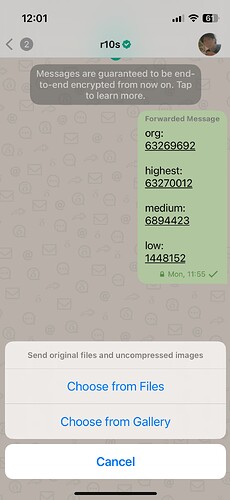One argument for always compressing images was that the send as file option is still available.
I recently needed it and couldn’t find it.
When sending files it does not allow me to select images from the gallery, I think that is different from android as it might be possible there to send images from the gallery via the file explorer.The only work around I could think of it to go into the gallery export the image from there to files and then select it in delta chat with attach file. Though that is hardly convenient and you need to know that this possibility exists to use it as it is not really intuitive for normal users.
thanks for the pointer - indeed, this is not that simple. not sure, but i think, this was different in the past, where you could just select gallery images from the file explorer; maybe sth. has changed in the os.
we can consider adding sth. more comfortable for advanced users, until then, exporting from gallery is inconvenient, but not the end of the world (compared to other issues ![]()
nb: until recently, whatsapp used the same approach wrt “send images as files to keep original”, that underlines the impression that sending as original is a bit of an advanced feature. signal has the same issue, telegram has other options
and asking some more experienced whatsapp and ios user: “it is be pretty known to advanced ios users that one has to export images as files before they can be send as original with whatsapp. so, going the same path here, is good enough for now.”
if someone wants to do sth. about this, i suggest an unobtrusive three-dot-menu top-right in the staging area with the option “Send as original file” - once tapped, the staging area converts to the view usually shown for files, so, showing bytesize etc. the option must not be available for already edited files.
this way, we would not clutter the ui for normal users.
same idea can apply to android/desktop.
The link to GitHub is broken.
thanks, fixed
sure that this wasn’t android?, I can not remember iOS ever having this.
Generally I would look at what telegram does ui wise for inspiration.
Or maybe let user change before sending as long as it is in the draft area (if core allows keeping the uncompressed image around until sending, if not we would need a core pr for that).
Maybe even show file size somewhere, though for those details we would need a good ui design.
next iOS release will allow to send images and videos as “raw files” without detour over system gallery - this is also what WhatsApp and Telegram are doing meanwhile:
I like this idea. This would also make it easier when you want to share an image from the gallery to Delta Chat instead of attaching it using the paperclip.
It’s strange that the “highest” quality has an even larger file size than the original!
Or maybe let user change before sending as long as it is in the draft area (if core allows keeping the uncompressed image around until sending
is see that as a non-goal meanwhile, on all platforms. most users do not care about that, let alone understand its complication. it would clutter UI, add support effort and maintainance, and user may mess things up, for other users.
sure, there are always cornercases, eg. having high-res png or so - or, as you mentioned, you want to send directly from the gallery as file. but that is not the normal case and does not justify lots of changes and cluttering, including user that mess things up and suddenly send much more data than they wanted to
the “send as file in case you want a high-quality printout” is good enough - and also know from other platforms. and now consistent throughout the Delta Chat family ![]()
what’s missing is that images sent as files are consequently rendered as such, so that one sees the impact, that you send 5 mb around. idea is to show that as in telegram, so, as file, including the name, but show the image as the icon
It’s strange that the “highest” quality has an even larger file size than the original!
not sure what you’re referring to. at video recoding · Issue #2679 · deltachat/deltachat-ios · GitHub “highes” was about the same size than “original” (maybe slightly more because of different headers for mp4 vs mov) - but we’re using “medium”
still considering to use “Low” in case of “Worse Quality”, btw
The thread here suggests it is not so uncommon that users want an easier way to send uncompressed media.
“Send as file” works, and maybe it is good enough once you know how it works, but I don’t know how obvious or intuitive this is. I only learned about this by reading about this issue on this forum, otherwise I would be confused about this (but maybe I am not familiar enough with how the other platforms work) and I have needed to explain this to some of my contacts. Looking at other discussions about this topic, the user friendliness can be debated:
I was just commenting on the screenshot you attached where the file size for “highest” is almost the same but slightly higher than “org”, which as you mentioned is probably because of different headers for mp4 vs mov, and while it’s not very important it just makes me wonder what is the benefit of recoding at all in this case?