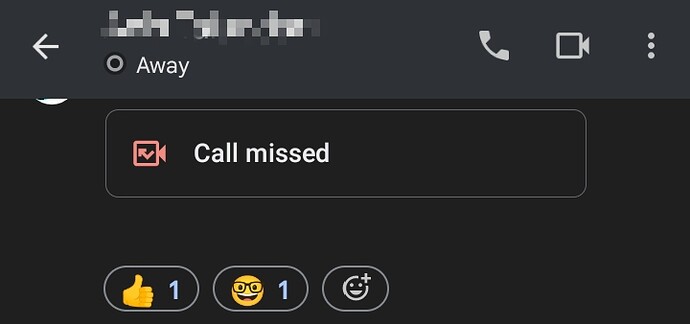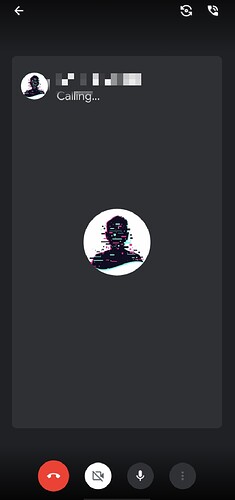@Simon I guess what he means is the plan to add live streaming to PeerTube v3:
P2P Livestreaming is quite nice, but not really usefull for video calling on its own.
For example: Its acceptable to have 1-4 minutes delay in livestreaming, which isn’t acceptable for video calls/
Have a look at Meething: https://github.com/meething/meething
Best, Gerry
Meta: @gerryfrancis you can omit the message footer/greeting if you want in this forum.
Thanks for the link, unfortunately there demo site seems to be down for me so I can’t test it.
Maybe its architecture could give us inspiration when planning it. but generally there is not much new stuff:
- they use a STUN server to help the peers to connect.
- whats new to me is the decentelization project they are using: https://gun.eco/, maybe that’s worth to look into
Ref. [WebRTC-related] developments in NC Talk:
Hopefully this is the right place for a suggestion:
I notice in the Settings|Advanced under Experimental Features there’s a place for adding a URL for the Video Chat Instance. Manually adding in the suggested value for Jitsi, https://meet.jit.si/$ROOM, seems to work pretty well (if all participants have the Jitsi app installed). This adds what looks to me like the last thing lacking for DC to be a drop-in replacement for WhatsApp or Signal (for me at least).
But manually typing in that URL is annoying and error-prone; I doubt I could guide non-technical family members through this from afar.
I’d like to suggest adding UX to add the Jitsi URL as a one-tap process; maybe three radio-buttons:
- Disabled
- Jitsi
- Other (and selecting this enables a text box for manual entry)
Even better, for me personally, would be if Jitsi were selected by default when the app is installed (that way, I can just ask my relatives and friends to install the app and put in their email details, and video calls will ‘just work’).
Thoughts?
hi @robertfromont,
first of all - welcome aboard!
indeed, the entering of the webrtc-server can be improved 
among your ideas, this is what came to some developers mind and what is discussed internally:
- allowing to right-tap or long-tap a videochat-invitation and having an option as “Use this setting for my own videochat invitations”
- allow to scan the setting from a qr-code
- using a setting that comes from the autoconfig.xml or from provider-db - so providers can define their defaults.
using a working default as meet.jit.si of course has strong benefits, however, is also discussed controversy internally wrt decentrality.
Thanks! Yes I can see there might be issues picking a centralized provider by default (although things working ‘out of the box’ would make it easier to get some users on board, particularly more socially distant contacts).
Scannability from a QR code is something I wished for first but forgot to mention, and would probably work pretty well for my use-case, as a technical person can organize a video chat URL and just send the URL that way (and can then choose Jitsi, BBB, or whatever else).
I’m not sure how autoconfig.xml and provider-db would work in this context, but they sound like they might suit a well-defined group of users, and not so much a my own use case: trying to get my broader social network off FB/WhatsApp in particular and centralized messengers in general; not just for the sake of chatting with me, but so they can communicate with each other.
DC otherwise looks like a perfect fit, thanks for the great work!
Even better, for me personally, would be if Jitsi were selected by default when the app is installed (that way, I can just ask my relatives and friends to install the app and put in their email details, and video calls will ‘just work’).
I came to this forum today to make the same suggestion. Being able to configure your own WebRTC server is excellent, but a default working implementation would be very useful for normal people who don’t know what that means. The current “Invite to a video chat” Ok/Cancel dialog that appears could use some better language with a “Learn more” link that explains to the user that this feature uses an Jitsi Meet server along with documentation/links about other supported WebRTC server types and maybe links about making your own. Maybe on first press, the video chat dialogue could even ask the user if they want to use Jitsi Meet as their default free Video Chat server. Currently the “This requires a compatible app or compatible browser on both ends” text is very vague. What apps are compatible? What browsers are compatible? A normal user would have no idea.
Predetermining a server is very good, on the other hand avoiding centralization is also important.
So maybe a solution is that in the first installation, delta can randomly choose a server of at least 10 of the best known currently.
maybe using the list of http://jitsi.random-redirect.de/ random-redirect.de/
in fact, this is already possible, at least on android - i also forgot it a bit ![]()
eg. you can scan the following qr-code to use meet.jit.si for videocalls:
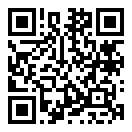
the format of such qr-codes is simple, just generate a qr-code with a text as
DCWEBRTC:https://meet.jit.si
if you are using the command line, you can do that with:
qrencode -o test.png "DCWEBRTC:https://meet.jit.si"
however, there are several other tools for that purpose.
i think, we should add an explicit post for that to the HOWTO section in this forum, at least when the video-support stops being experimental.
I don’t think it should be randomly chosen. You have to be honest with the users. The first press of the “Video Chat” command should show a message saying: “Which video chat server would you like to use?” Then it could have a drop-down menu of open free server options including meet.jit.si along with an “Enter your own” option. Then a small “Learn more” link that goes to a page on the delta.chat website that has all sorts of documentation about which video chat servers work, how they work, how to make your own, how private/secure they are, etc.
This way, a person concerned about decentralization and privacy will have appropriate choices & information, while a person who just wants to start a video chat can select a default option that works right away. Best of both worlds, right?
I just tried:
- tapping the QR icon in the app,
- tapping SCAN QR CODE, and
- scanning your QR code.
It set the Video chat instance in my Advanced Setting to Jitsi.
Neat!
My method of choice is going on duckduckgo (duck.com) and then type !qr before the stuff you want encoded in your qr code. Needs no installed program and has no annoying ads.
Maybe we could add a share button that shows the own webrtc config as qr code from the app.
what about Jami?
Honestly I like the current integration with jitsi but perhaps it could be improved by providing a dropdown list of different servers to choose from while maintaining the ability to insert a custom one and in the case where it is not chosen in the settings a default server give the possibility to choose from the list or insert a custom one every time you start an A/V call in this way if one wanted to use always the same server could insert it as default server in the options (the list would facilitate the choice of servers other than the official one) and eventually you would have the ability to change server every time in a simple and fast way to avoid an excess of centralization.
last time I tried Jami it didn’t convince me. and that was the best case scenario (both devices in the same LAN). maybe it gotten better in the last 2 years?
now it’s great I use it for video chat and file sharing with my friends