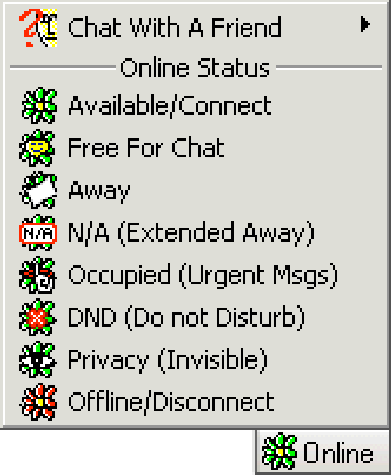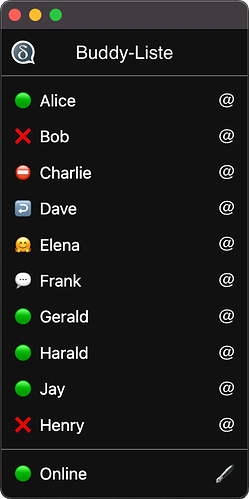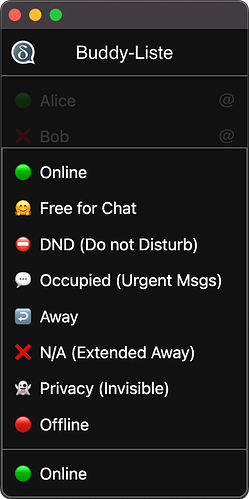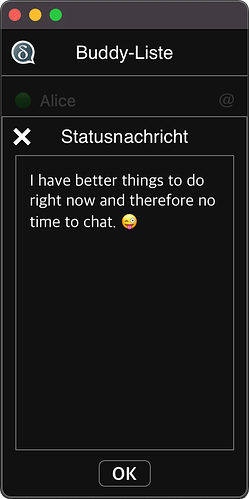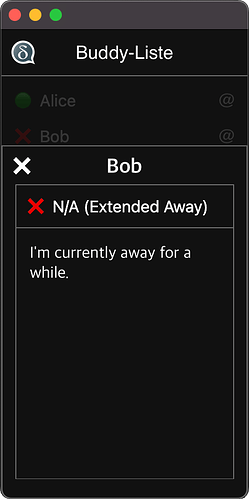While testing the P2P messenger app, I had the idea for a buddy list app.
Many old-school messengers, such as ICQ or AIM, had a so-called buddy list in which the online status of a contact was displayed. Users could select various status icons and write their own status message. Then the list was placed somewhere on the edge of the screen. I find this feature very useful and no modern messenger I know has anything like it.
The P2P messenger already shows which peers are currently online. Therefore, this idea could also be an extension of this app.
I don’t know exactly how IROH works, but I think it should be possible for a peer to send additional information about their online status. The simplest thing would probably be to use emojis as status icons.
These were the status icons in ICQ:
I think the following emojis would be quite good for representing the status:
 Online
Online Free for Chat
Free for Chat Away
Away N/A (Extended Away)
N/A (Extended Away) Occupied (Urgent Msgs)
Occupied (Urgent Msgs) DND (Do not Disturb)
DND (Do not Disturb) Privacy (Invisible)
Privacy (Invisible) Offline
Offline
An “invisible mode” is probably technically not possible, because a connection to the peers must exist. But it is not that important.
Users would create a group with all contacts who want to share their status and post the buddylist app there.
Of course, this app would only really make sense in DC-Desktop, because it allows multiple webxdc apps to be run in parallel, even from different profiles.
Originally I wanted to suggest that you could open an one-on-one chat with that contact by clicking on the “@” in the list.
The chat could be opened in a separate window like in this proposal:
As far as I know, since version 1.50 it is unfortunately no longer possible to access the email address.
Example Images:
The buddy list:
Select your status by clicking on the bottom icon (Online):
Create your own status message by clicking on the pen:
View a contact’s status message by clicking the name or status icon: